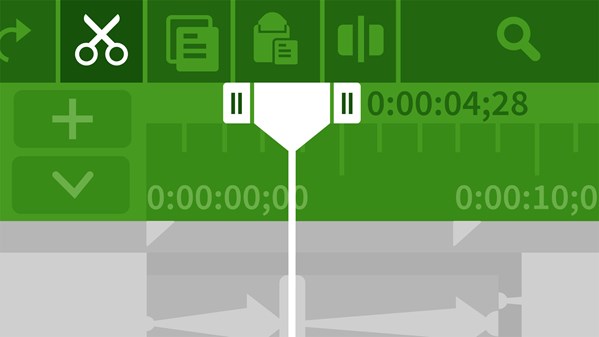
Camtasia offers specific editing tools for educators, trainers, and any elearning creator, allowing you to make and edit professional quality videos. In this course, take your editing skills to the next level by learning advanced techniques, including
how to apply transitions, work with green screen footage, and create advanced animation. Editing audio is also covered, including how to fix background noise and make the volume level. Additionally, find out how to polish the color of the video, add closed
captioning, and publish your final project.
Topics include:
● Adding transitions
● Changing speed after recording
● Removing or replacing a green screen
● Reframing a shot
● Creating advanced animations
● Fixing audio gaps with room tone
● Removing noise
● Leveling volume
● Including music
● Adjusting color
● Adding closed captioning
● Publishing closed captions
● Archiving an entire project
Apply for this course
Topics include:
● Adding transitions
● Changing speed after recording
● Removing or replacing a green screen
● Reframing a shot
● Creating advanced animations
● Fixing audio gaps with room tone
● Removing noise
● Leveling volume
● Including music
● Adjusting color
● Adding closed captioning
● Publishing closed captions
● Archiving an entire project
Apply for this course
