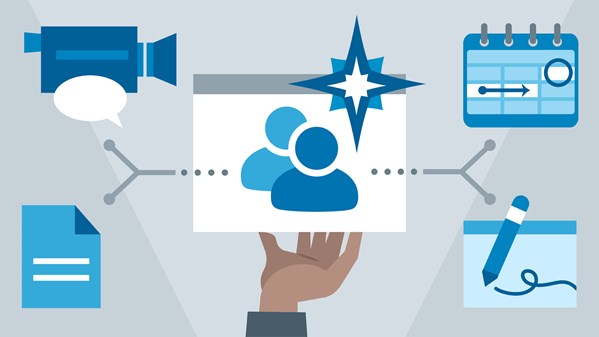
Make better connections across your organization using Cisco's new enterprise collaboration tool, Spark. Spark allows you to chat, call, and videoconference with colleagues over a large geographic area, and use the file sharing, meeting spaces, and whiteboard
features to get work done in real time. In this course, Phil Gold shows how to set up a Spark account and start collaborating with your team. Learn how to adjust important settings and permissions, add people to chats and calls, store and share files,
and create new teams and spaces. Plus, find out how to collaborate on the go with the Spark mobile app.
Topics include:
- Updating your profile and settings
- Chatting with people
- Sharing files in chats
- Starting calls
- Adding other people to calls and chats
- Adjusting permissions
- Adding spaces and teams
- Using the Spark mobile app
