
If your WordPress workflow is streamlined from the start, development is simpler, more organized, and more efficient—all the way through to publication. In this course, lynda.com staff author Morten Rand Hendriksen covers three common WordPress workflows. First he'll tackle building a simple WordPress site: from host setup to basic content management. Then he shows how to take that basic workflow a step further by customizing a theme. Last, Morten covers the professional tools and techniques you need to use when you're developing sites for clients, including setting up a staging environment and version control.
Topics include:
- Setting up WordPress on a live host
- Setting up a local development environment
- Creating and publishing content
- Managing media
- Adding a new child theme
- Building custom sites for clients
- Syncing content between local and staging servers
- Making a site live
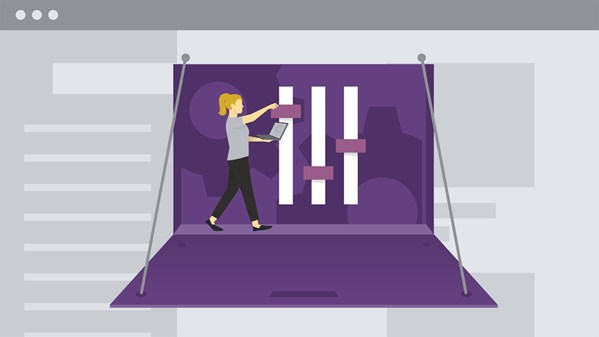
WordPress is an easy way to get a website up and running, but sometimes you want to take a WordPress site further. This course shows how to administer a self-hosted WordPress site. Learn how to work with the settings, including important privacy settings, and configure your site's style, menus, widgets, and theme with the Customizer. Find out how to extend WordPress with plugins, add and manage users, and manage comments and spam. Instructor Morten Rand-Hendriksen also provides tips for keeping your WordPress site secure and up to date—and troubleshoot it when something goes wrong.
Topics include:
- Adjusting settings
- Changing discussion and privacy settings
- Using the Customizer to adjust site identity and visuals
- Creating and customizing menus
- Installing and activating themes
- Extending WordPress with plugins
- Adding and managing users
- Managing comments and spam
- WordPress security and maintenance
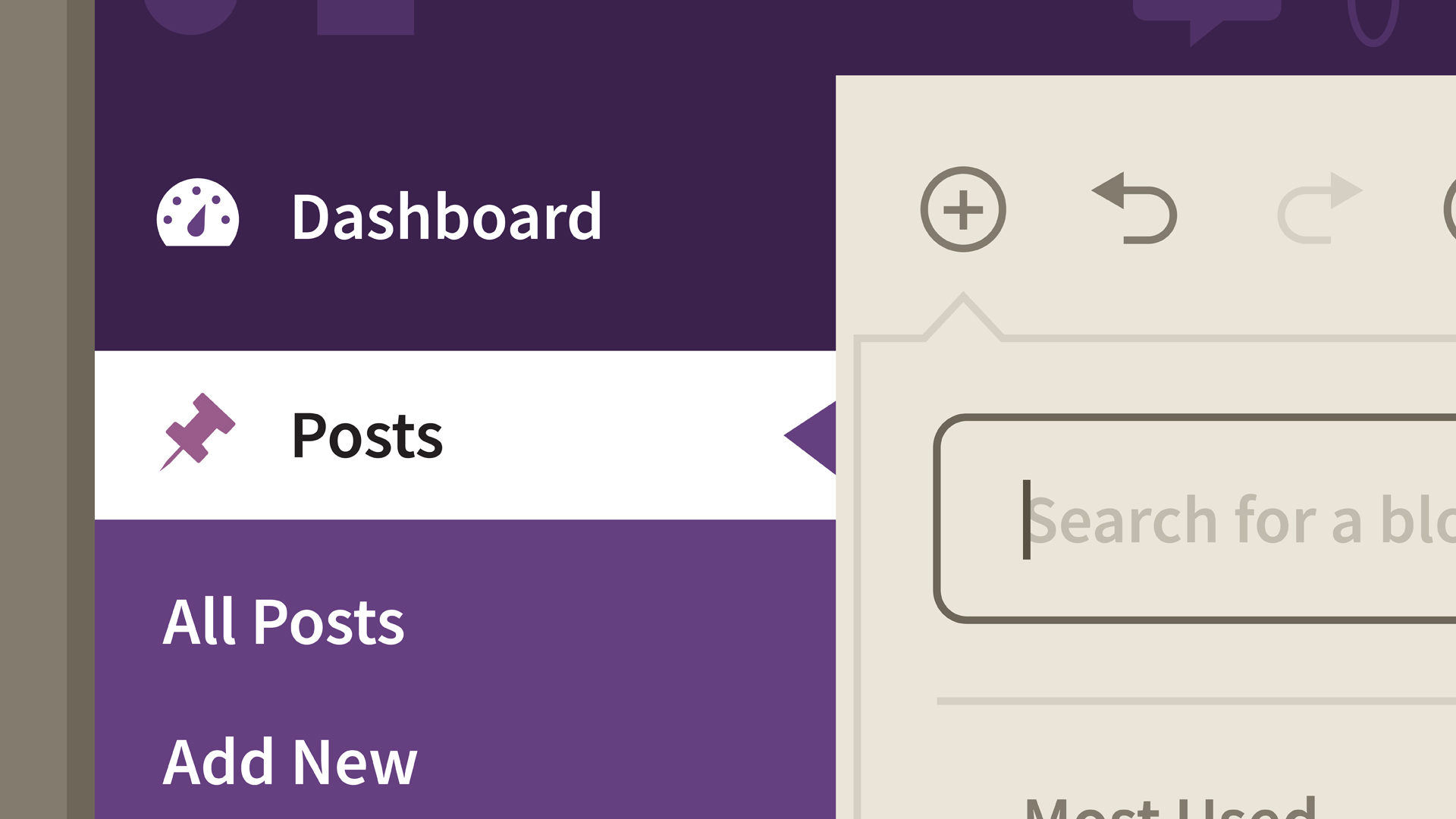
WordPress powers millions of blogs and websites. Available in 180 languages, WordPress can be hosted on any server, accessed in any browser, and built into almost anything you imagine: blog, portfolio, website, or online store. Learn how to create your own web experiences with this powerful and open-source publishing platform. Instructor Morten Rand-Hendriksen helps you get the most out of WordPress and create feature-rich blogs and websites. Morten explains how to create and publish posts and pages; create and edit blocks; and define reusable content blocks to take full advantage of the new block editor codenamed "Gutenberg."
Note: This course covers WordPress 5. The training will be updated as WordPress evolves.
Learning Objectives:
- Installing WordPress
- Creating posts and pages
- Formatting text
- Publishing and scheduling posts
- Adding images, audio, and video
- Bulk editing posts and pages
- Working with reusable blocks
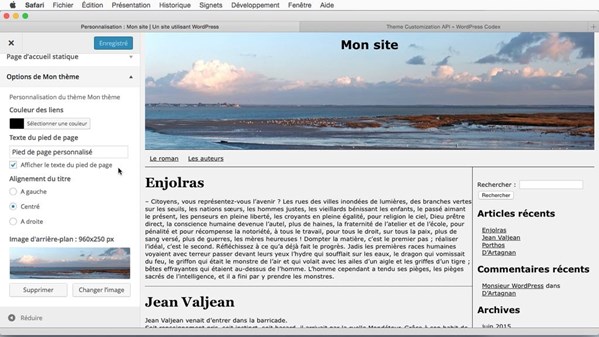
Si vous êtes utilisateur de WordPress et que vous souhaitez personnaliser vos thèmes, cette formation est faite pour vous ! Christophe Aubry vous montre comment utiliser l'interface standard de WordPress, disponible avec l'API Customizer. Proposez à vos utilisateurs une interface identique et approuvée par la plateforme sémantique. Apprenez ainsi à créer une interface de personnalisation de thèmes avec un champ de texte, une case à cocher, des boutons radio, un sélecteur de couleur et un sélecteur d'image. À l'issue de cette formation, vous pourrez proposer aux utilisateurs de vos thèmes de choisir eux-mêmes les options qu'ils souhaitent et de personnaliser l'affichage de leur site.
Aanvraag indienen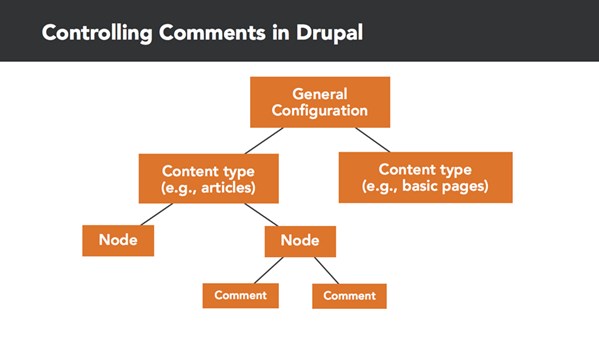
In these tutorials, Tom Geller helps new Drupal designers change the layout and design elements of their sites, control visitor interactions (including comments), arrange content in user-friendly "views," and expand the site's capabilities beyond what's available in core Drupal with Drupal modules. In all the steps you'll learn best practices to ensure your sites remain streamlined, secure, and up to date.
If you want to start from the beginning and create your Drupal site from scratch, check out Drupal 8 Essentials 1: Getting Started.
Topics include:
- Grouping content into categories
- Managing comments
- Adding discussion groups
- Customizing fields and image styles
- Adjusting menus and navigation to help users
- Adding new features with Drupal modules
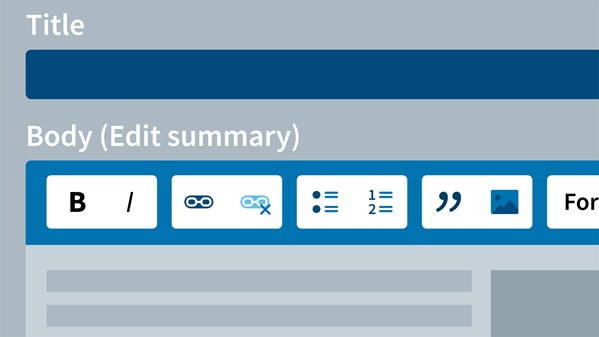
This course is the first of the series. No prerequisites are required beyond basic computer skills! These easy-to-follow tutorials show how to install Drupal and other necessary components on a Windows or Mac computer, navigate Drupal's web-based interface, configure the settings of a new Drupal site, create content, and move the site to a server. Every step includes best practices to ensure your website remains streamlined, secure, and up-to-date.
Watch Drupal 8 Essentials 2: Building Out Your Website to find out how to finesse your site with categories, comments, custom styles, and other special features.
Topics include:
- Comparing Drupal to other software
- Getting help with Drupal
- Installing Acquia Dev Desktop on Mac and Windows
- Installing the Drupal database, modules, and themes
- Creating basic content
- Establishing your site's look and feel
- Adjusting security settings
- Adding images and metadata
- Adding a sidebar
- Moving your Drupal website to a server
- Backing up a Drupal site

Topics include:
- Comparing Drupal with other content management systems
- Understanding nodes
- Creating basic content
- Adding blogs, discussions groups, and polls
- Subscribing to RSS feeds
- Creating new content types
- Managing users, roles, and permissions
- Creating and modifying block regions
- Adding menus
- Extending site capabilities with modules

Les entreprises souhaitant s'ouvrir à l'international se doivent de proposer un site web multilingue. En compagnie de Christophe Aubry, partez à la découverte de Polylang pour WordPress. Ce plug-in gratuit va vous permettre de gérer, dans un contexte multilingue, tous les types de contenu de vos sites : les articles, les pages, les menus, les médias, etc. Vous pourrez aussi paramétrer l’affichage du site publié, avec l’utilisation d’un widget dédié aux différentes langues et avec le paramétrage précis des permaliens. À la fin de cette formation, vous serez prêt à créer vos sites WordPress pour l'international.
Deze cursus is enkel beschikbaar in het Engels. Als dit voor u geen probleem vormt, dien dan gerust uw aanvraag in.
Deze cursus is enkel beschikbaar in het Frans. Als dit voor u geen probleem vormt, dien dan gerust uw aanvraag in.
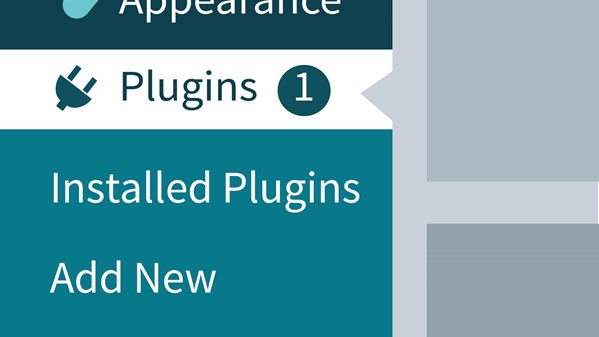
L’importance des systèmes d’information dans les entreprises et administrations n’est plus à démontrer. Comment mettre en place et comment gérer un système d’information de qualité, efficace, au meilleur coût tout en assumant les contraintes métier ? ITIL 2011 est la réponse ! Cette méthode, présentée par Stéphane Kittler, est un recueil de bon sens adaptable à toute entreprise et sans coût, hormis le temps à passer pour la mettre en œuvre.
Aanvraag indienen